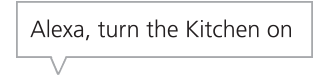Tip #1 Room Naming
When using a voice control device, it is absolutely critical that Alexa (or any voice control system) understands which device it is trying to control. Russound devices are organized as “rooms/zones” and that is how Alexa sends instructions to them. If Alexa doesn’t know which room you are trying to control, it cannot process the command properly.
Therefore, configuring a home’s room names that are uniquely identifiable by a voice command will make the system much more reliable, easier to use, and more enjoyable to a user.
For example, if you have rooms that are called: Living Room, Kate’s Room, Jane’s Room, Billy’s Room, Patio, Kitchen, all of the room names sound very distinct and should be easy for Alexa to recognize and understand. Short, non-standard, or unusual room names are likely to not work properly and to result in a poor user experience because Alexa (or any voice control system) will have a difficult time understanding them. For example, it would be a bad idea to name rooms “A”, “B”, “C”, ”D”, and “E”. It would also be a bad idea to name two or more rooms in the same home with a similar sounding name. “Danny’s Room” and “Dani’s Room” would never work well in a voice controlled system.
Another important consideration is for how many other Smart Home devices are going to be voice controlled. Lighting control is frequently available with voice control options today. If a home is going to have both lighting and audio controlled by voice, careful consideration must be made for how the audio devices will be named AND how the lighting devices will be named. If lights in a room are grouped together, we recommend calling them something like “Living Room Lights” rather than just “Living Room”. If your lighting system has a group called “Living Room” and your audio system has a room called “Living Room”, Alexa will not know if you are trying to control your lights or your audio with most smart home skill commands.
Tip #2 Use Natural Language
Voice control systems are constantly evolving to recognize the use of natural language rather than using simple, fixed commands. For example, early voice control systems would use simple commands like “volume up” or “volume down”. More natural commands are things like “turn the volume up”. Voice systems are learning that words like “change”, “set”, “turn”, “make” etc. don’t affect the intent of the command and all mean the same thing. You can actually say any of these commands and they would all work:
- “Alexa, turn the volume up in the Den”
- “Alexa, set the volume up in the Den”
- “Alexa, make the volume up in the Den”
- “Alexa, change the volume up in the Den”
The only one of these that is most likely to be said naturally is “Alexa, turn the volume up” but voice systems are learning to interpret all of the other words they hear and identify the intended command.
It’s the same when describing a room. Describing rooms in English can use different prepositions or not use prepositions at all.
For example, you’d say:
- Play some music in the bedroom
- Play some music on the patio
- Play some music upstairs [No preposition]
- Play some music at the hot tub
Natural language will interpret the “in”, “on”, “at”, etc. appropriately. You don't have to use robotic sounding commands and should be able to ask Alexa to control your Russound system with the same words you would normally be expected to use in everyday life.
Tip #3 Don’t rely entirely on voice control
While voice control is a rapidly developing field and is constantly improving, it has not reached a point where complete, reliable control can be achieved in any home. For convenient control, Russound recommends the installation of in-room keypads or touchscreens in every system so that an always available, dedicated control is always available.
Imagine a situation where a user mistakenly sets the volume level of their audio system to the maximum level, or even just sets it so high that every Alexa device is now saturated with ambient noise and can’t hear any more commands. How would you quickly turn down the disturbing sound level? With voice control alone, you would not be able to do so. Having access to a keypad, touchscreen, remote control, or phone/tablet app would be the only way to solve the problem quickly.
Tip #4 Use Russound favorites for easy voice access to your music
Russound has a very robust favorite system for accessing your most frequently played items. Up to 32 unique favorites can be set up on voice control-enabled Russound devices. As with room naming, it is critical that unique names be set up for each Russound favorite if you’d like to use them reliably with voice control commands. The most reliable method is to use an artist’s name or a genre.
|
Item |
Suggested Favorite Name |
|
A TuneIn Internet Radio Station that you like because it plays Classic Rock |
“Classic Rock” |
|
Pandora “Taylor Swift Radio” |
“Taylor Swift” |
|
DLNA playlist called “Morning Jam” |
“Morning Jam” |
Additional Links