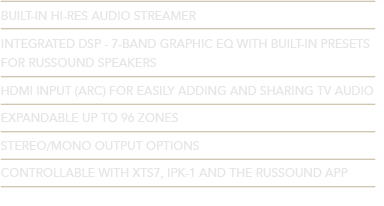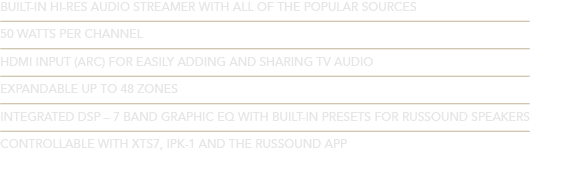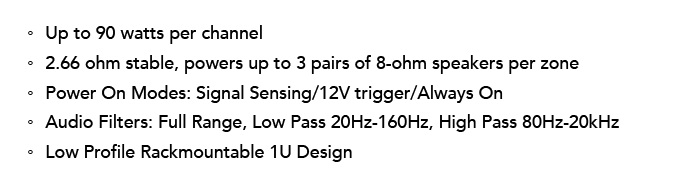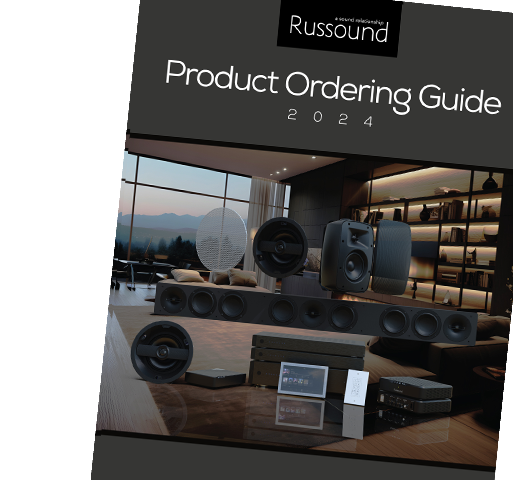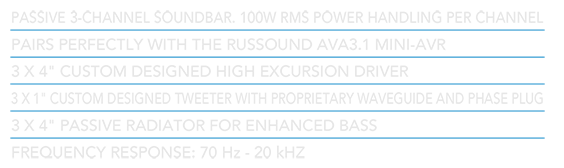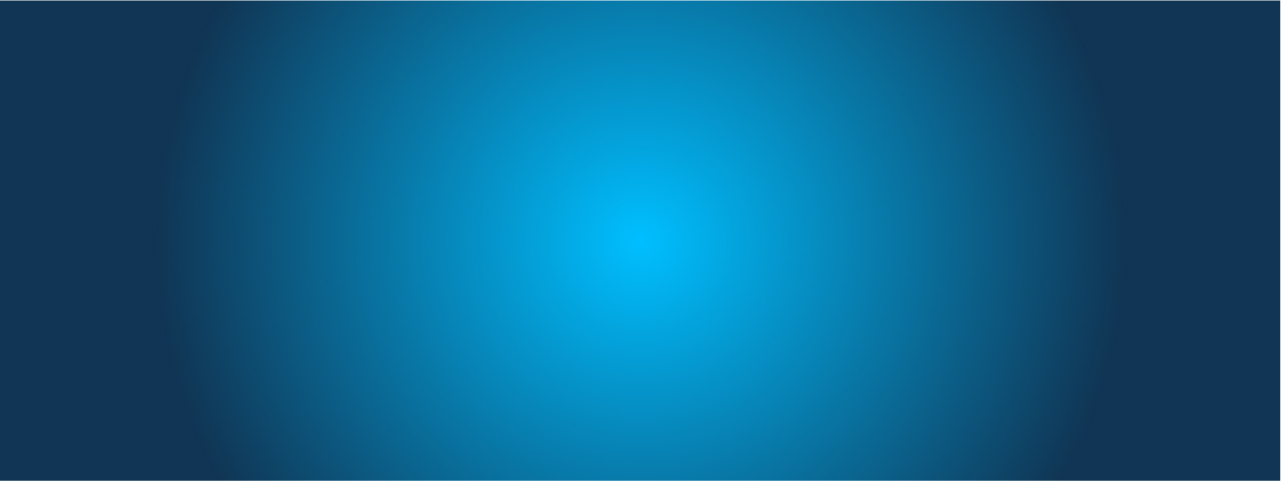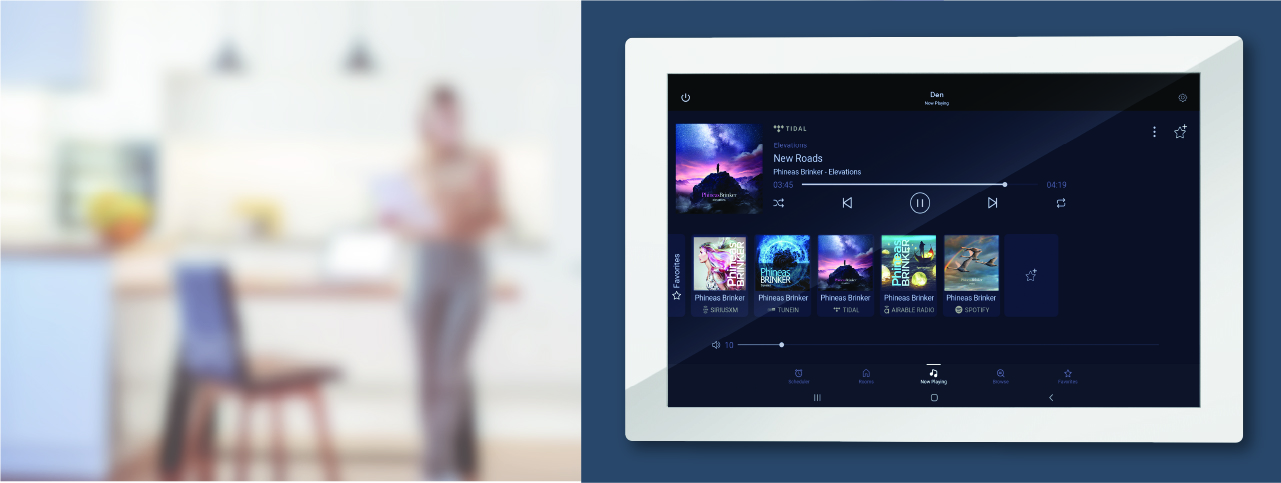This firmware update is recommended for all installations of the DMS-3.1.
Firmware Version: 7.03.00
What’s new in this release?
Pandora Update
This release contains an important update for accessing the Pandora streaming service.
Firmware Update Procedure
Step 1) Download the firmware file DMS-3.1 Hotfix Firmware Ver 7.03.00.
Step 2) Save the file onto the root directory of a USB thumb drive.
Step 3) With the DMS-3.1 powered on and fully booted up and running, insert the USB thumb drive into the AUX USB port on the rear panel. The update process will take approximately 15-20 minutes. When the update process in complete, the Power LED will remain solid.
Step 4) At the end of the update process, remove the USB thumb drive and power cycle the DMS-3.1.